



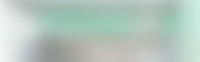
To check the K PLUS version : go to “More" menu option > the system will display the version of K PLUS under “Contact Us”.
To check the operating system:
Android: go to “Settings” menu > Select “About phone” > Select “Software information” > the system will display the Android version.
iOS: go to “Settings” menu > Select “General” > Select “About” “ > the system will display the iOS version.

With iOS, Android and Huawei App Gallery

