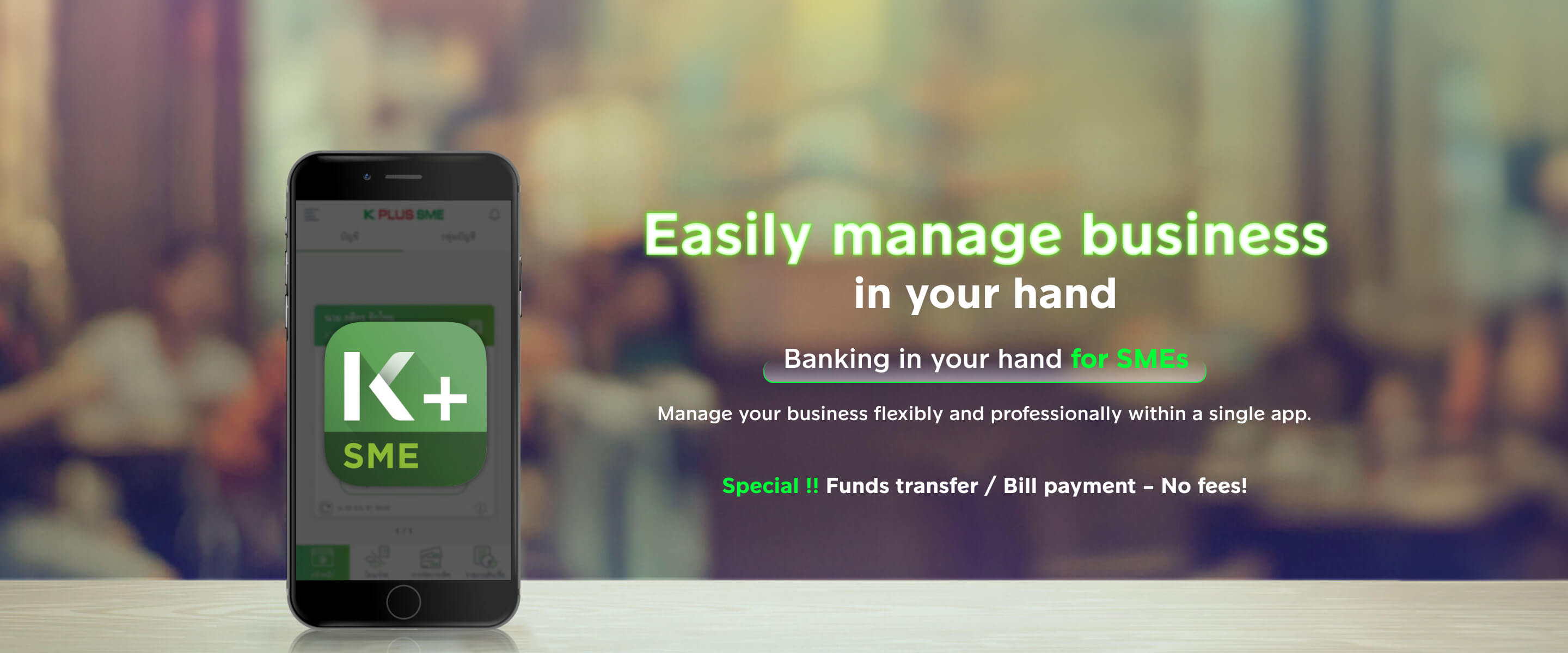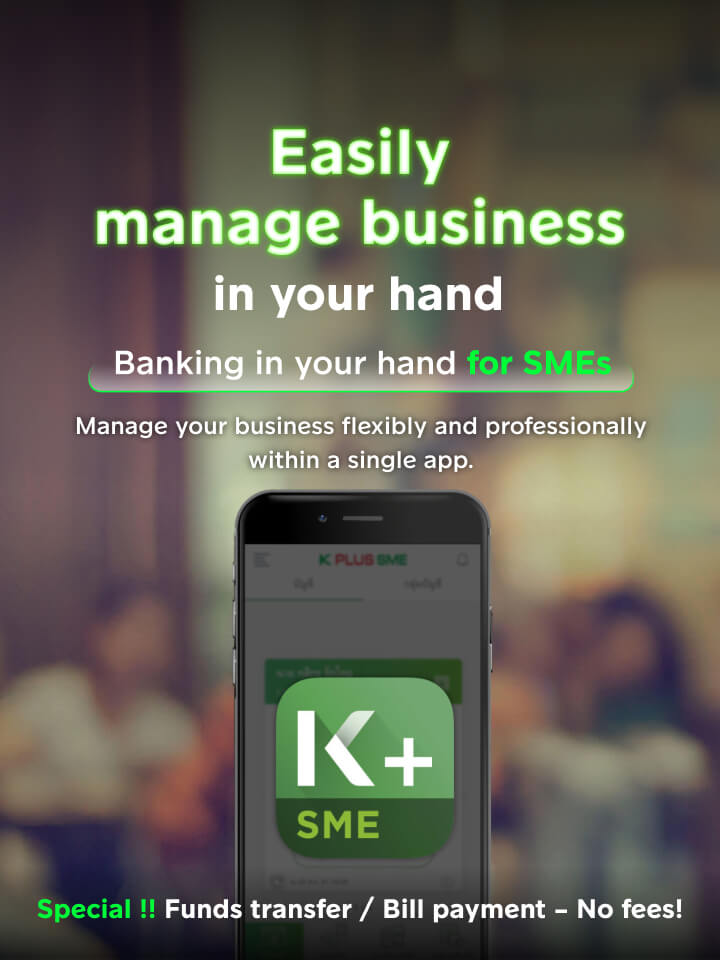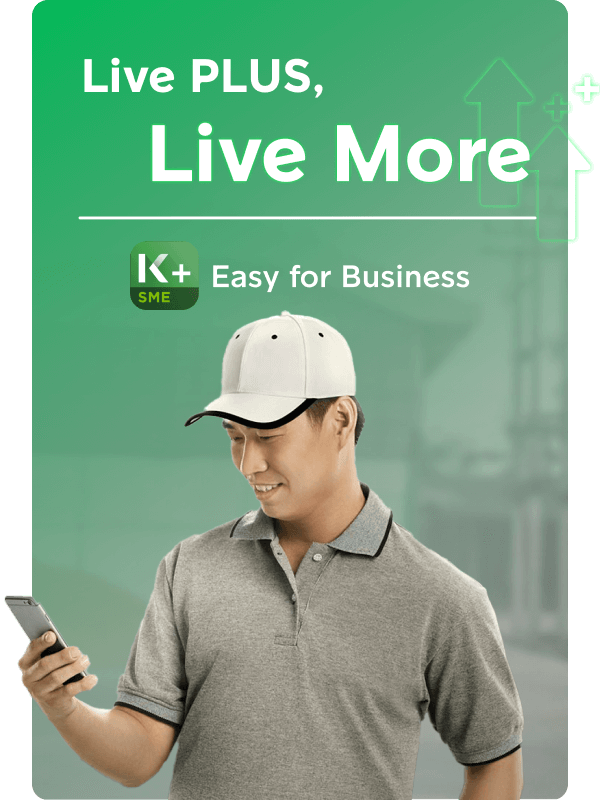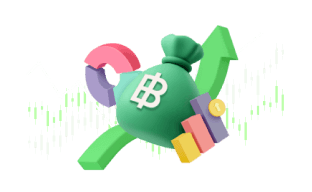KASIKORNBANK
announces that the
K PLUS SME service
was discontinued on
9 December 2025.
We recommend K BIZ
for making financial
transactions and managing
your business seamlessly.
For more information about
K BIZ and the sign-up process,
please select “How to sign up
K BIZ” below.