Help
Yes.
The “Investment” function simplifies the purchase/redemption of funds, displays mutual funds’ historical prices in a graphical format, and recommends interesting funds to customers.
“My Favorites” allows customers to save frequently-completed transactions for greater convenience. When the system is updated to a new version, your favorite transactions will also be copied automatically to the newer version.
You may request a loan on K PLUS by following the steps below.
- Choose the “Banking” menu and log in to the system.
- Choose the “Loan” menu.
- Choose the loan that you are interested in.
- Choose “Contact Me” to have an officer contact you later.
You can save as many orders as you want.
Yes. You can reset your Profile Settings, which includes selecting your desired profile picture and username, and you can add your favorite transactions to your “Home” page to facilitate faster transactions.