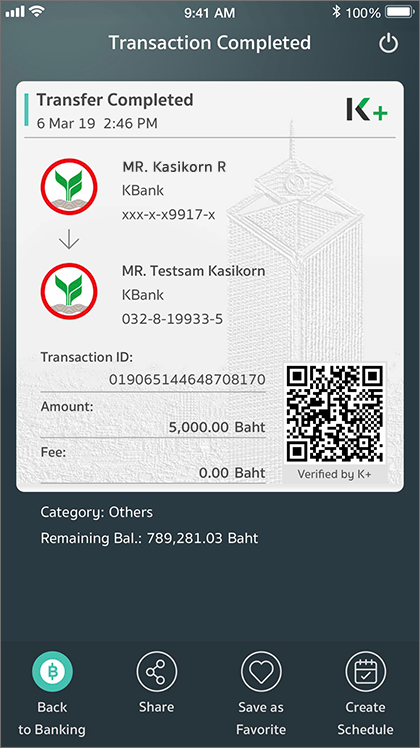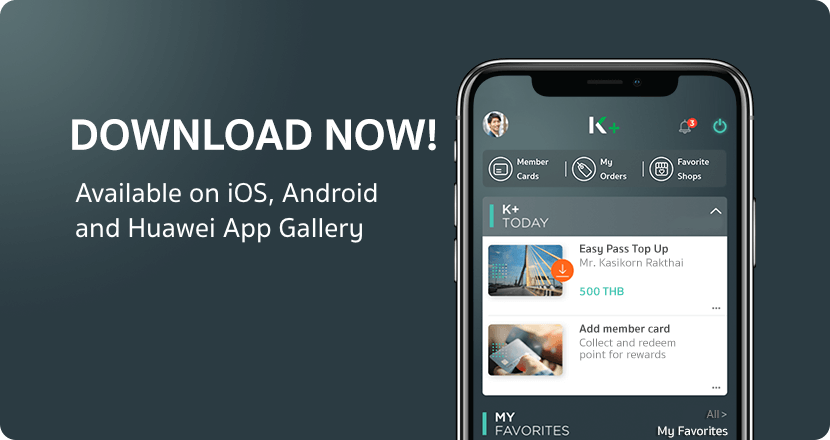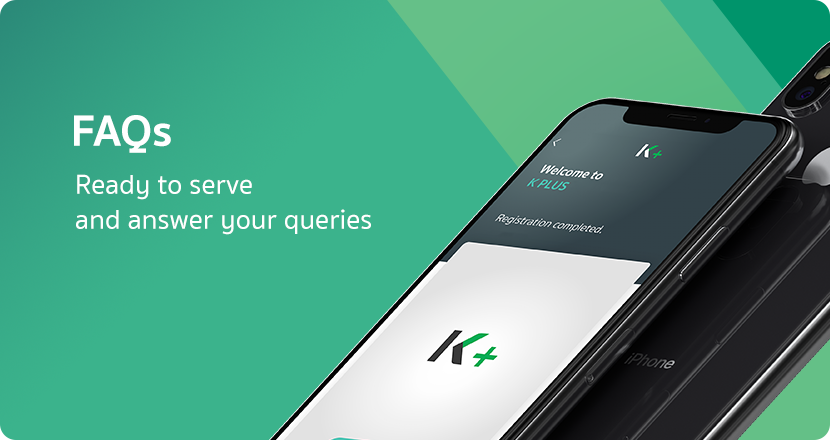Transfer guide for different destinations
Transferring to a KBank account
1
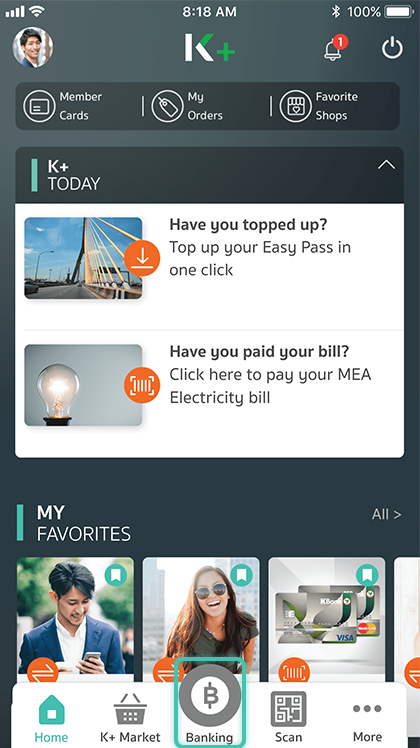
Launch the application, and select “Banking”
2
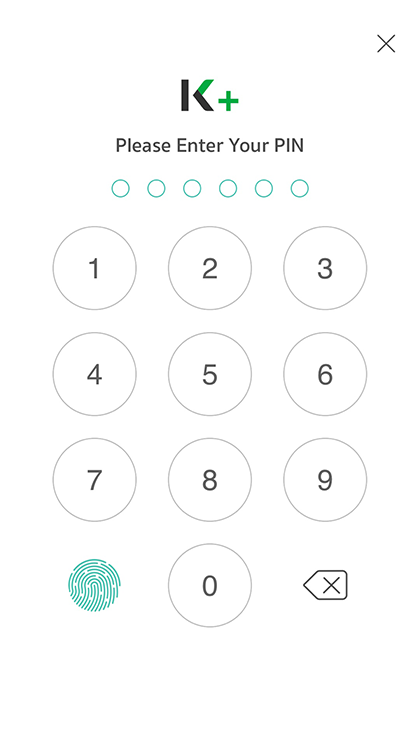
Enter your PIN
3
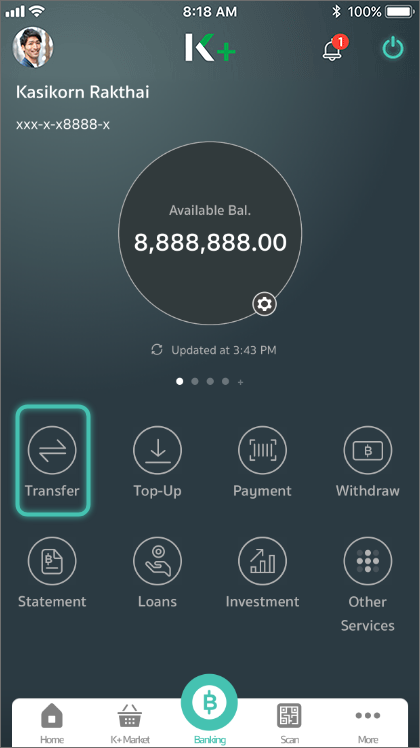
Select “Transfer”
4
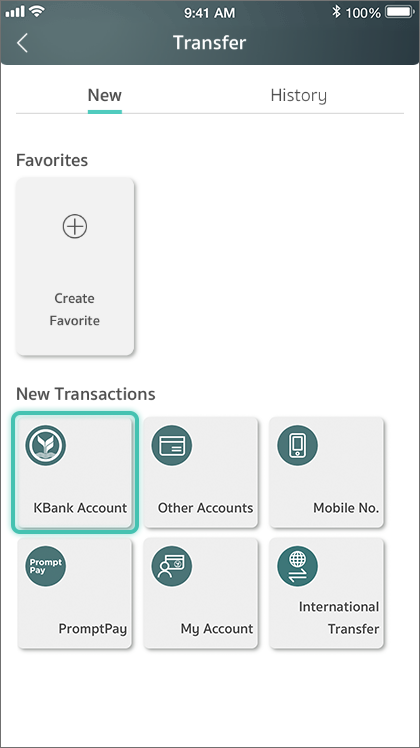
Select “KBank Account”
5
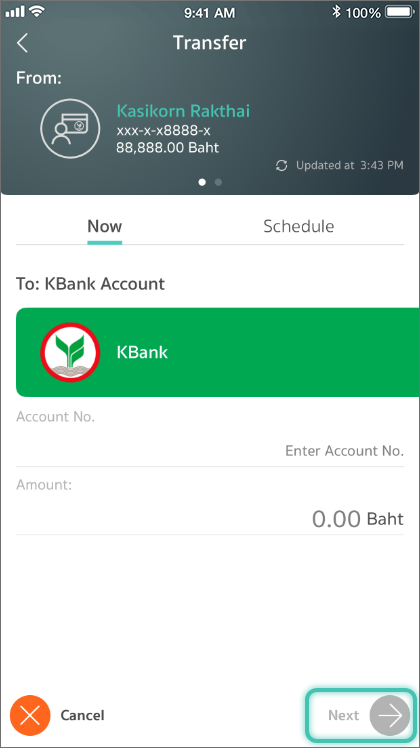
Enter the recipient’s account number and amount, and then press “Next”
6
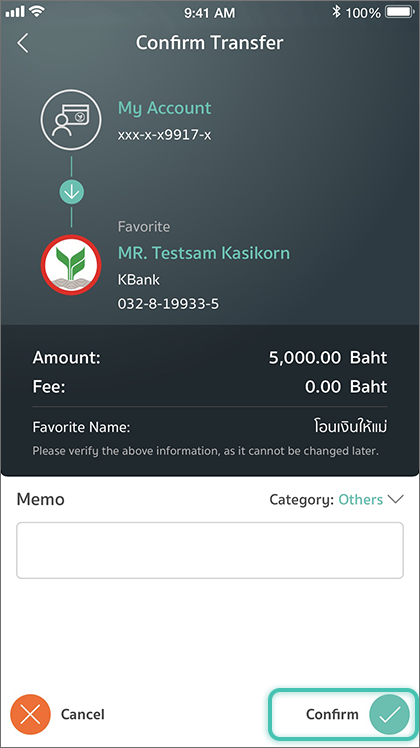
Review the transaction information, and press “Confirm”
7