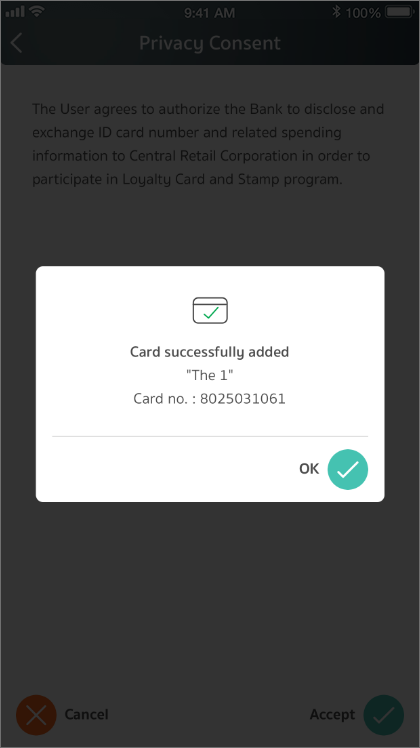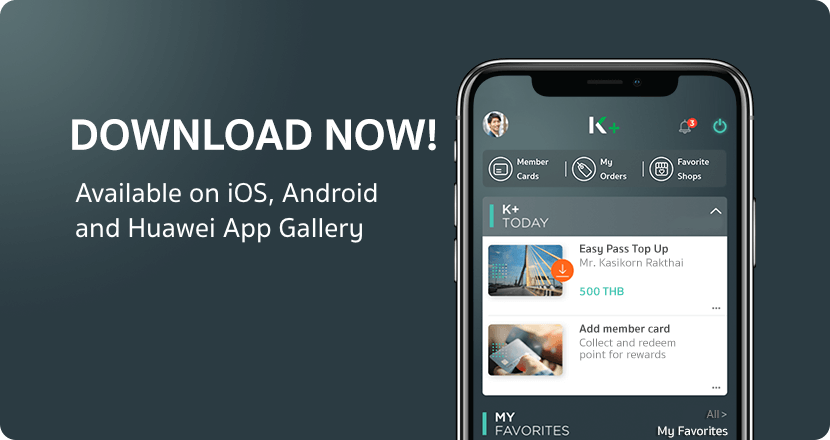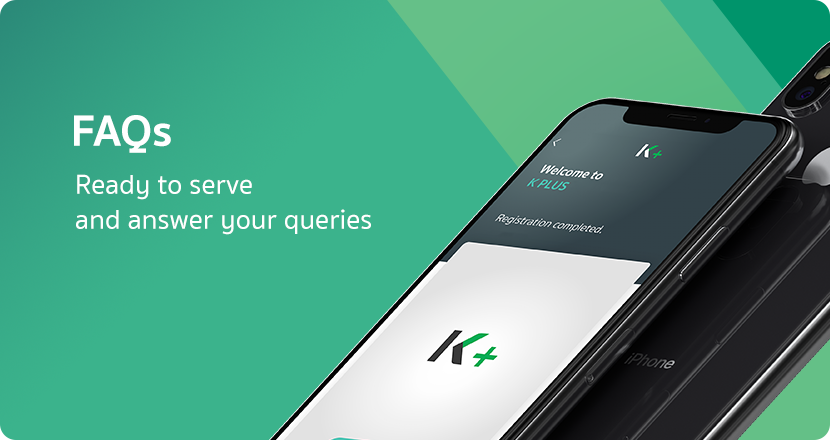Member Cards Guide
Adding a Member Card
1

Launch the application, and select “Member Cards”
2
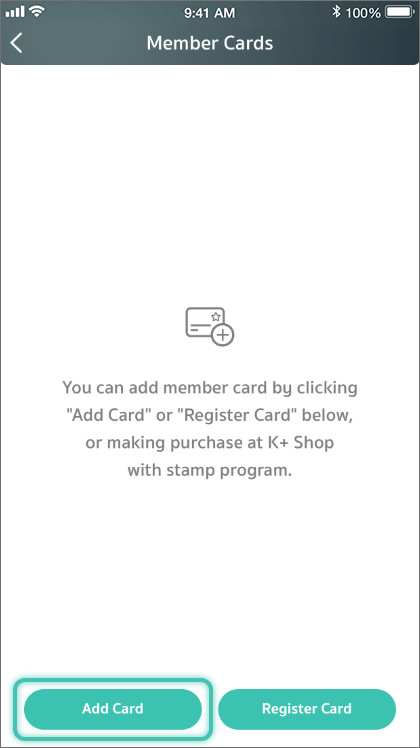
Press “Add Card”
3

Select the card you wish to add
4
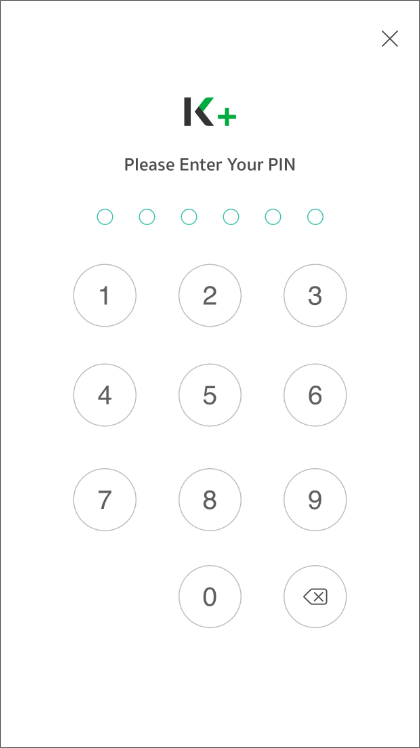
Enter your PIN
5

Check the card details, and press “Next”
6
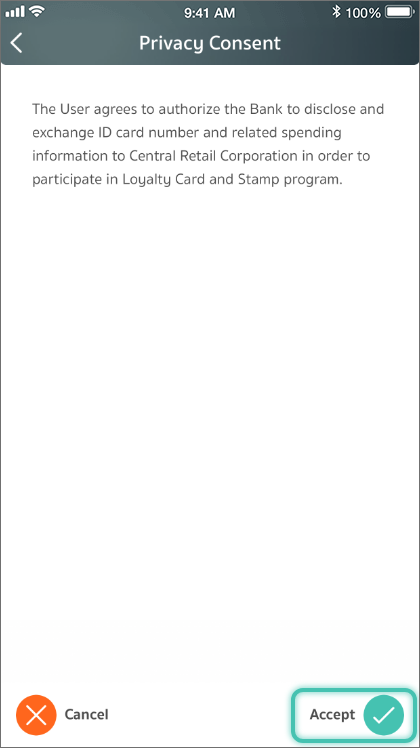
Press “Accept” to allow information disclosure
7