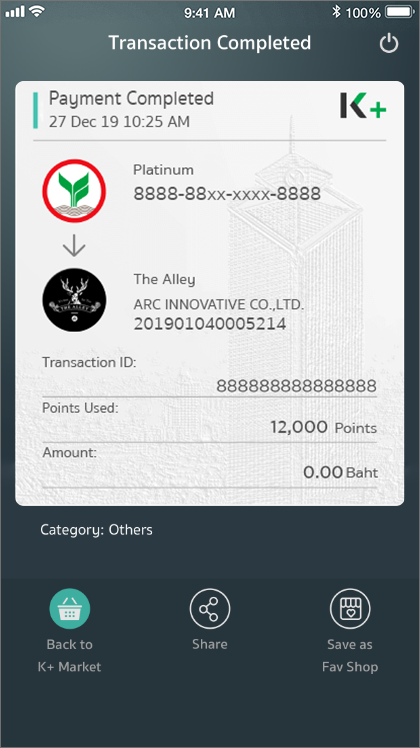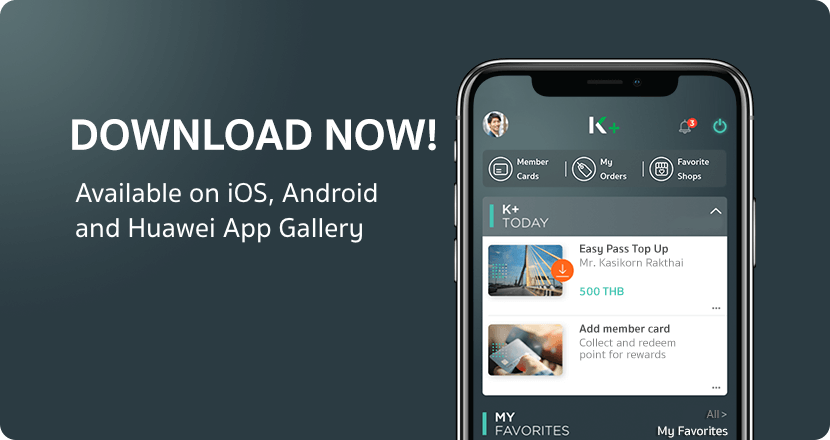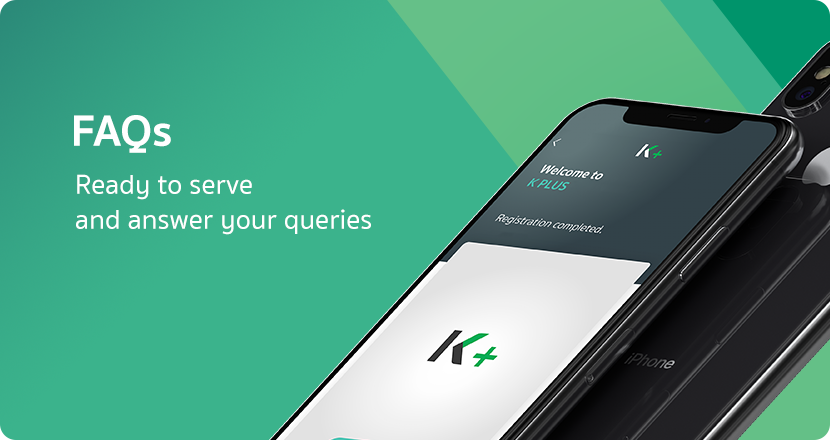K+ Market Guide
Order Goods
1
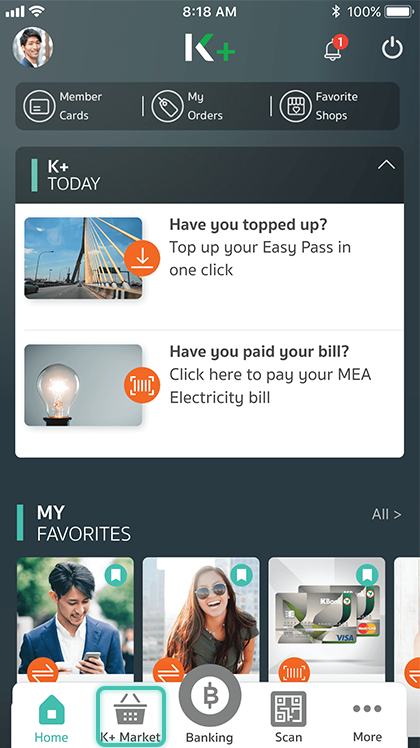
Launch the application, and Select “ K+ Market”
2
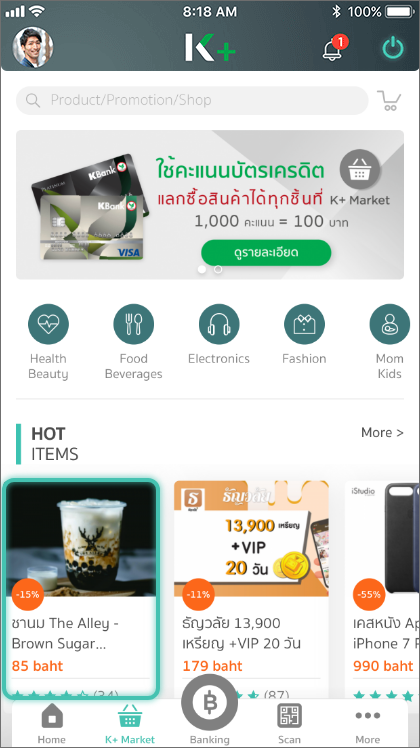
Select goods and promotional items
3

To order goods , press “ Checkout”
4
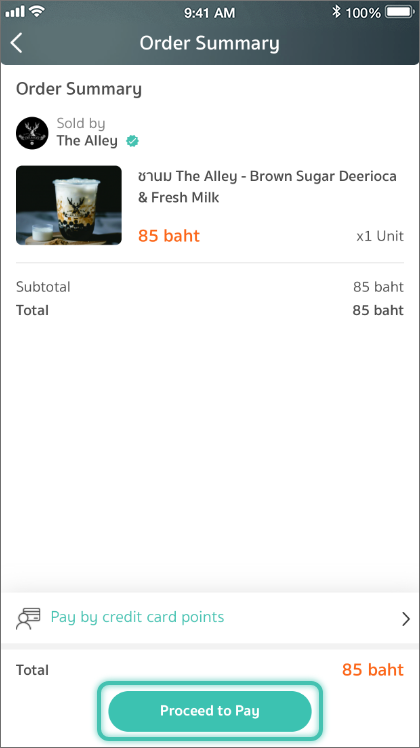
Check the correct order and press “Proceed to Pay”
5
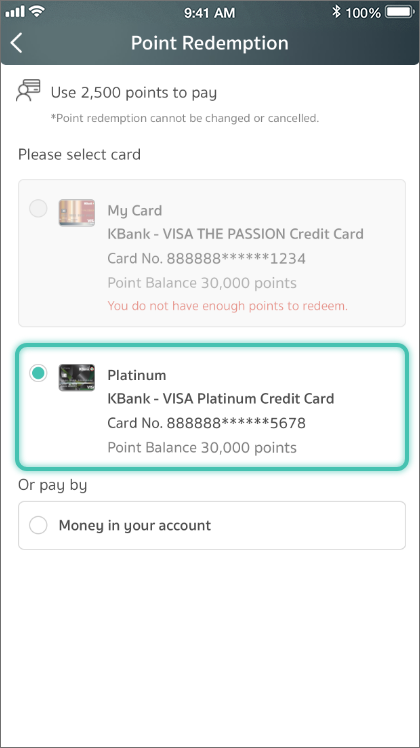
Make your payment selection by cash or credit card points redemption
6
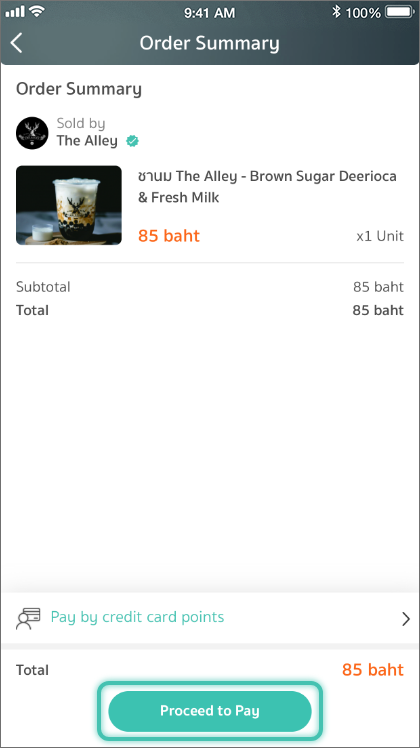
View your order summary and press “Proceed to Pay”
7
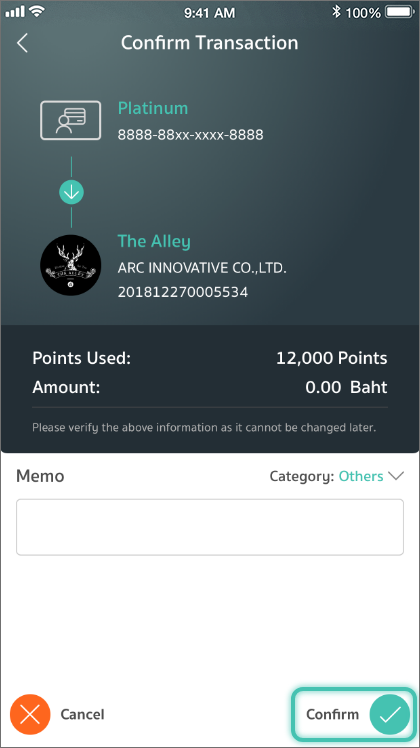
Confirm transaction, press “ Confirm”
8
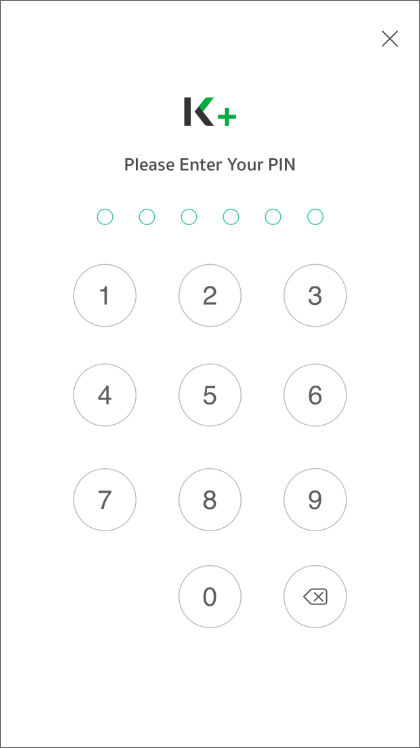
Verify payment transaction, enter your PIN
9