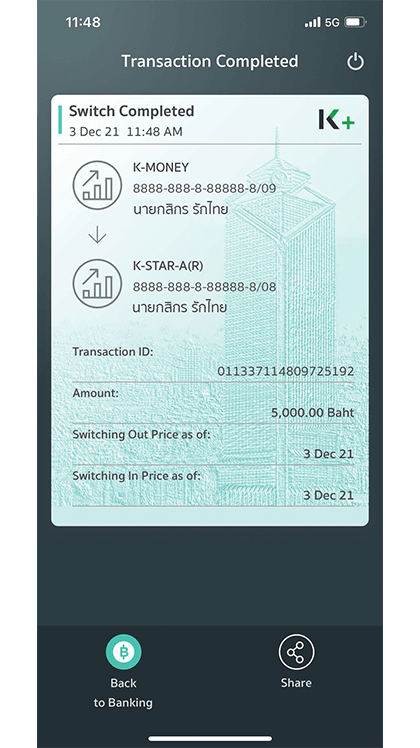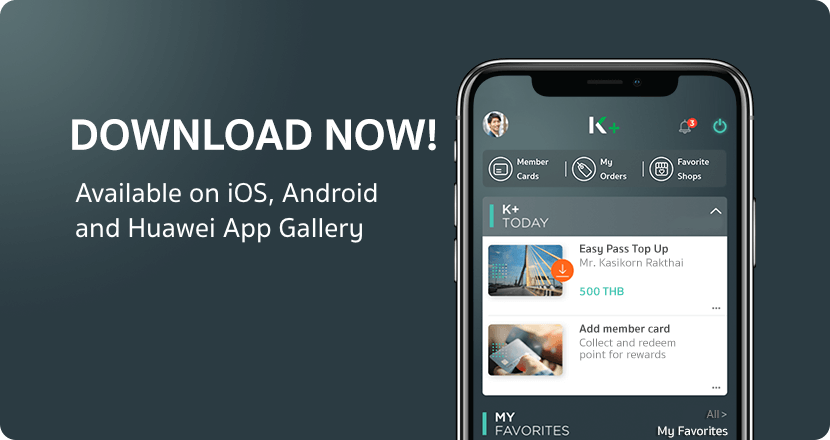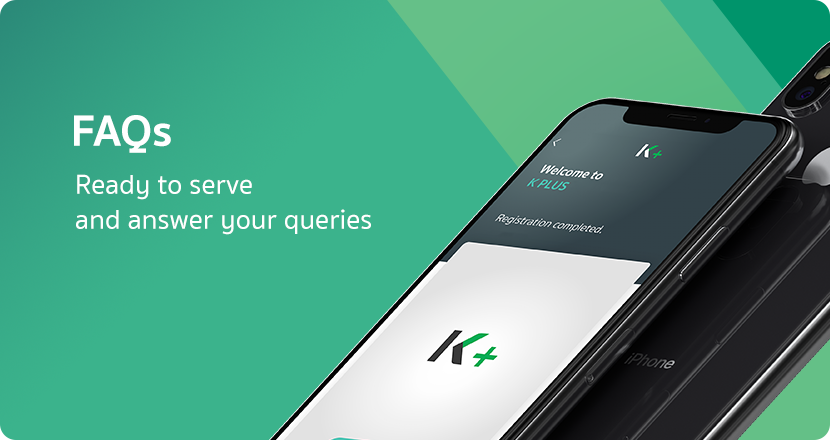Investment Functions Guide
Fund Switching
1
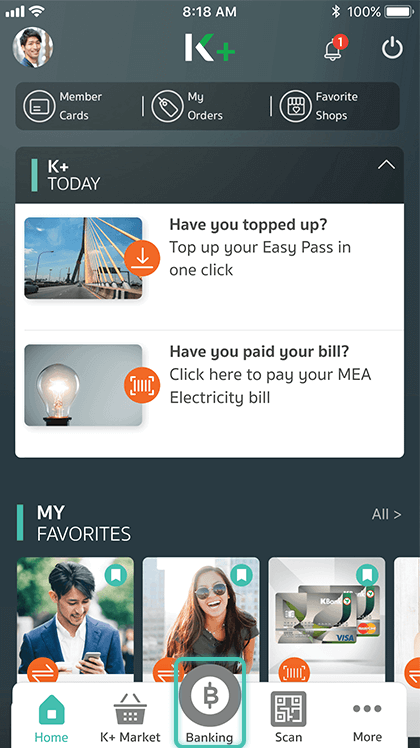
Launch the application, and select “Banking”
2
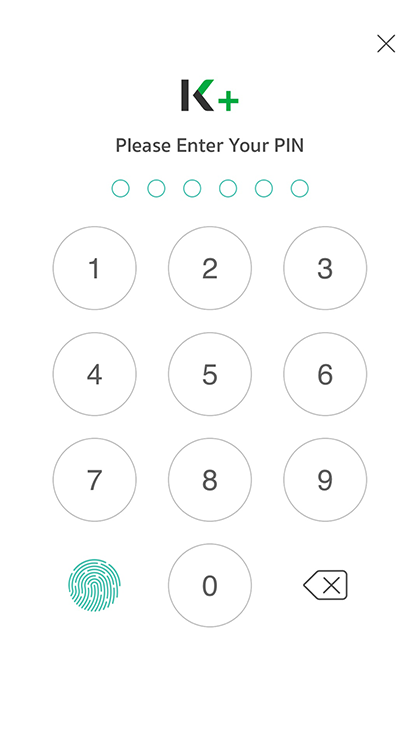
Enter your PIN
3
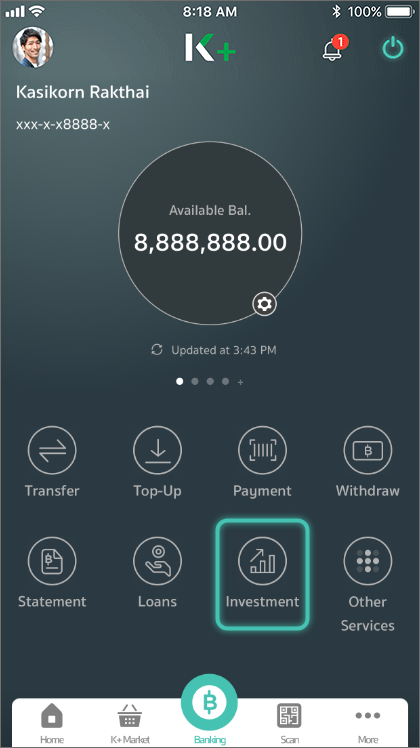
Select “Investment”
4
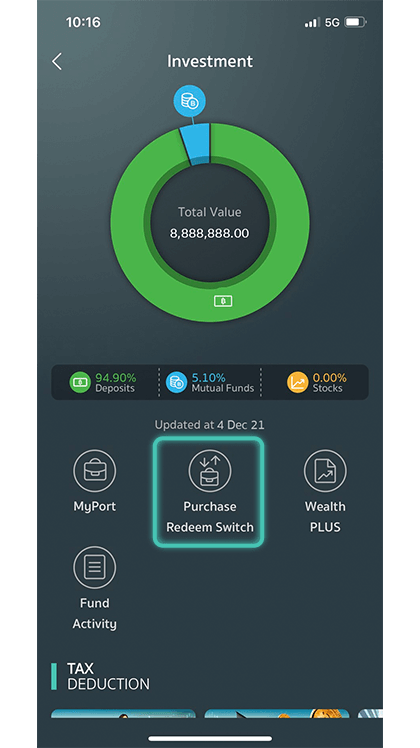
Select
“Purchase / Redeem / Switch”
5
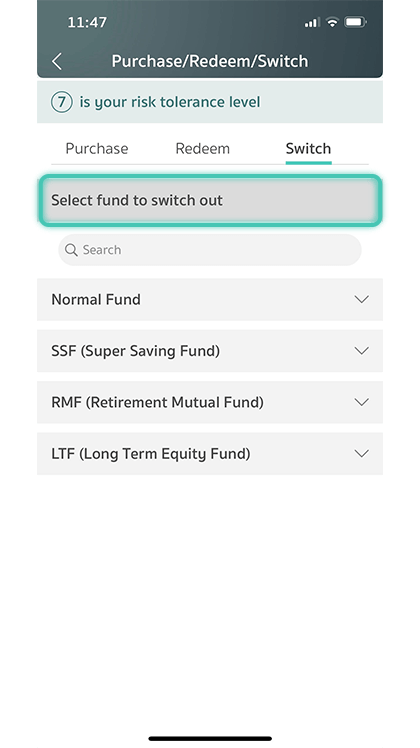
Select “Switch”
You can choose fund to
switch out
by categories
6
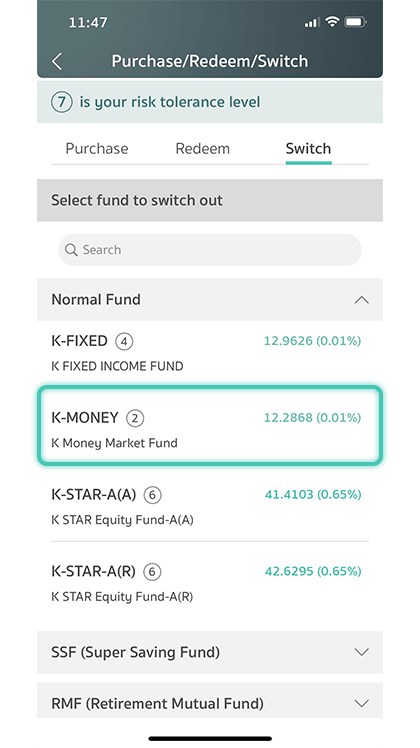
Select fund to switch out
7
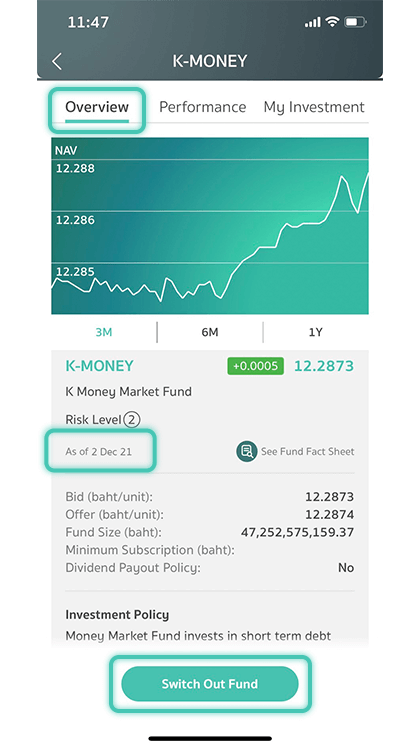
You can view the latest
fund detail
in overview page
8
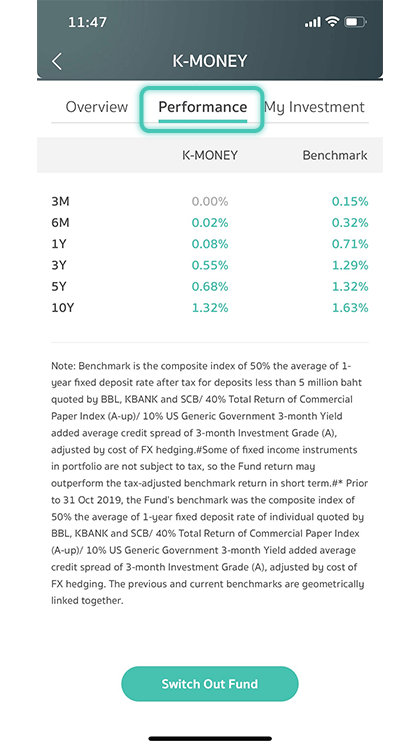
You can view fund’s performance history
9
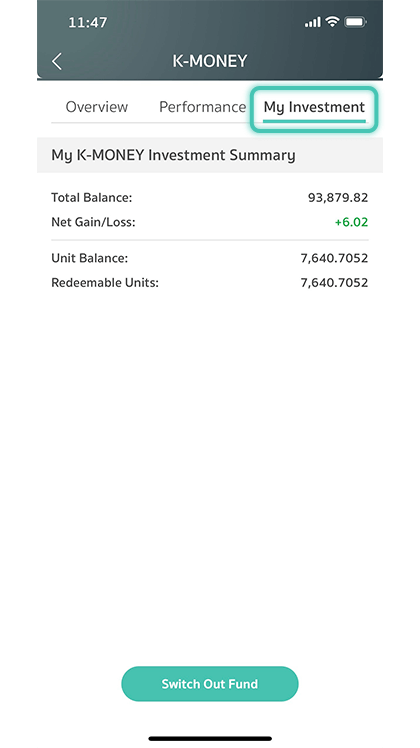
You can review your
investment of each fund
10
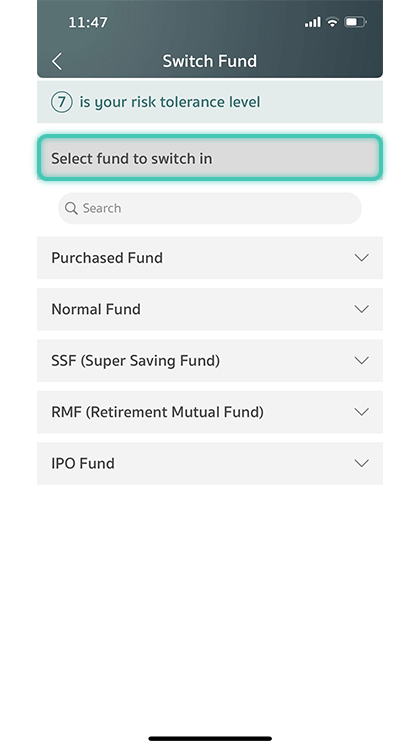
You can choose fund to
switch in
by categories
11
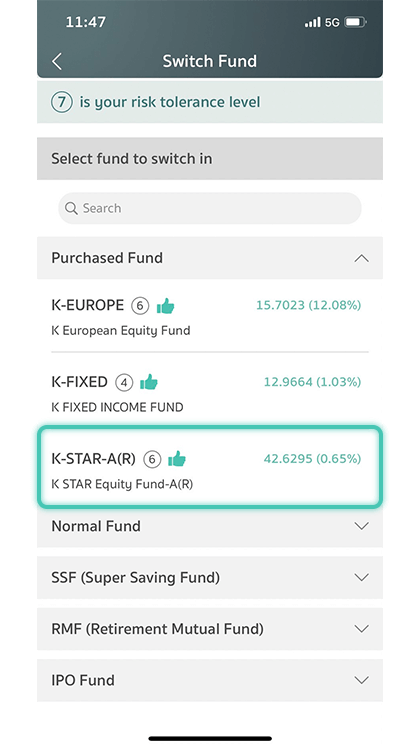
Select fund to switch in
12
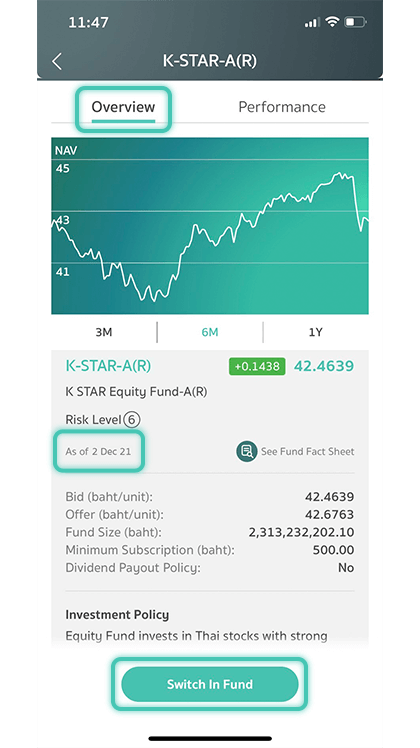
You can view the latest
fund detail
in overview page
13
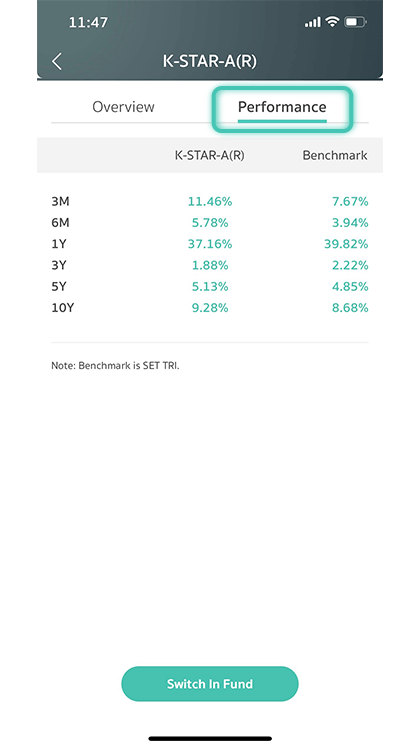
You can view fund’s performance history
14
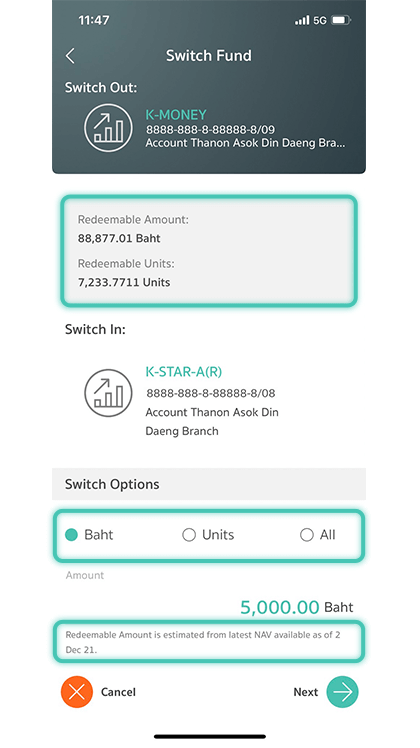
You can check your estimated redeemable amount and
available units for switching out
Choose to switch by
Baht / Units / switch all then
enter an amount and
press “Next”
15
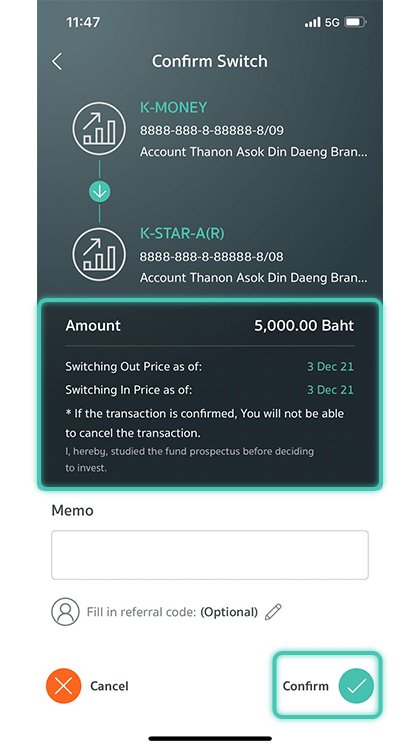
You can check NAV date
of your switching funds
Press “Confirm”
to confirm your switching
Note : Once you confirm,
you will not be able to cancel
the transaction
16