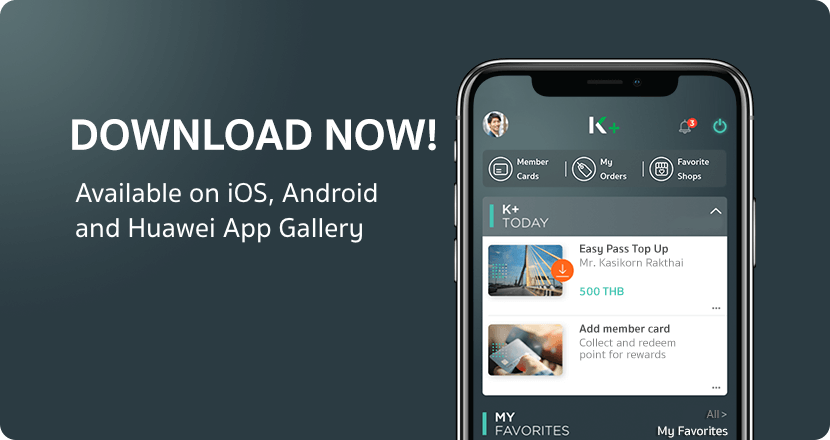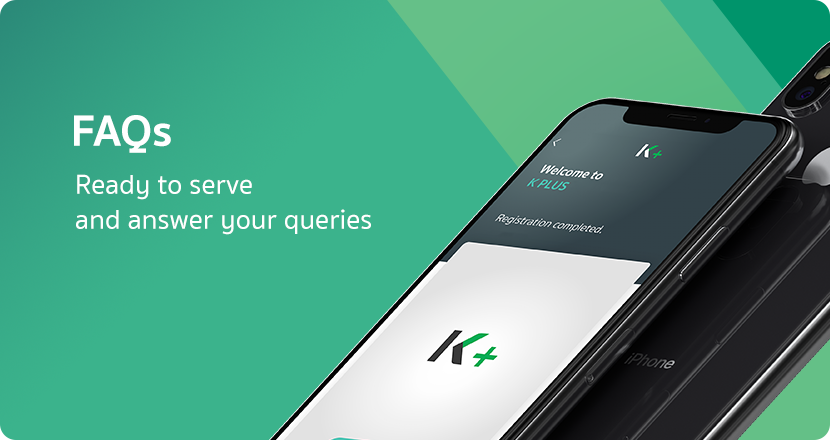Add Credit Card
1
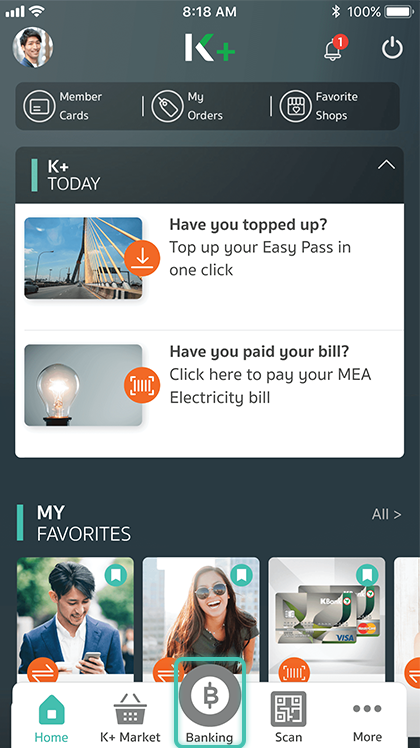
Launch the application, and Select “Banking”
2

Enter your PIN
3

Press + to add account / credit card / K-Express Card
4

Select “ Credit Card/KEC and Press next
5
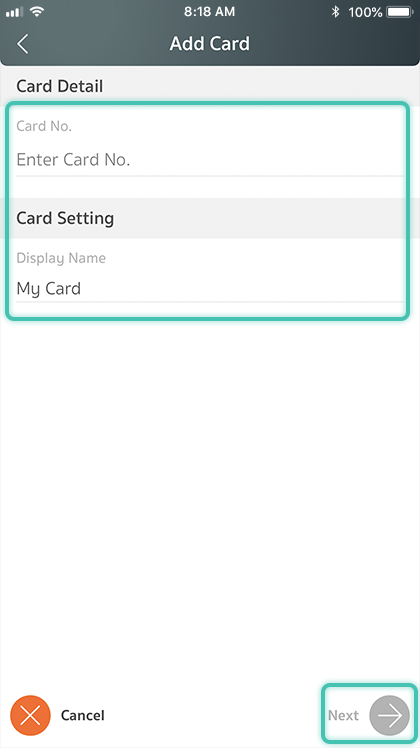
Fill in credit card details and Press next
6