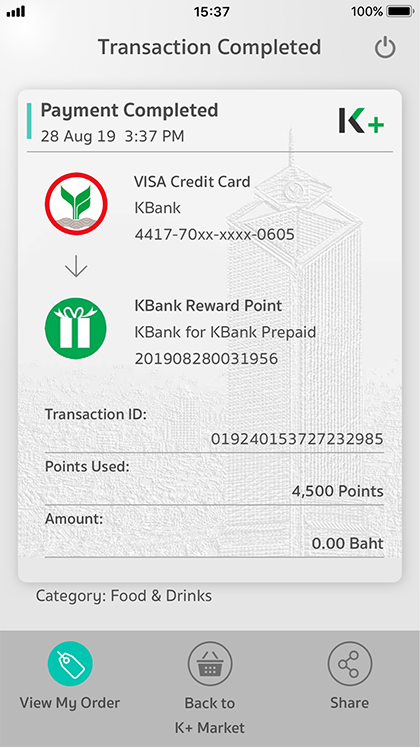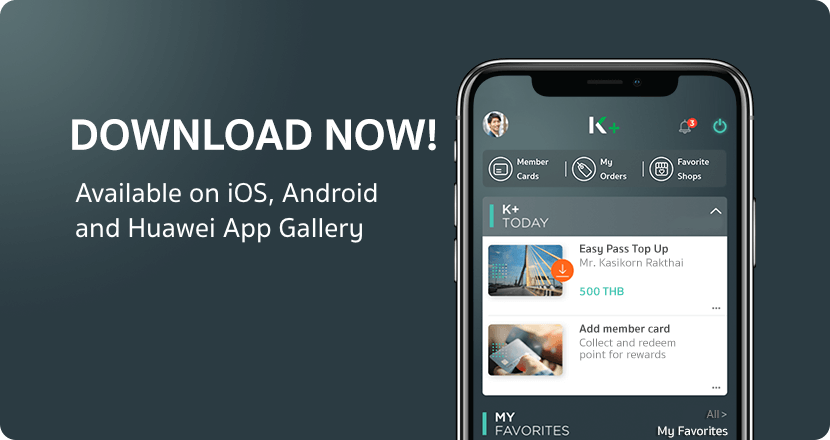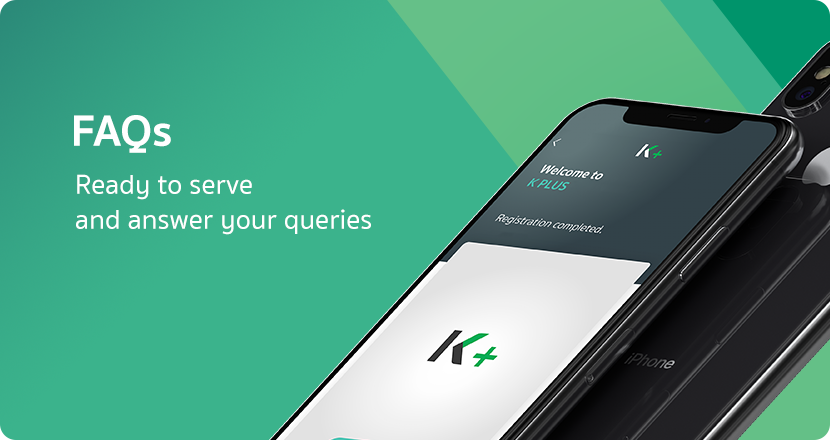Point Redemption
1
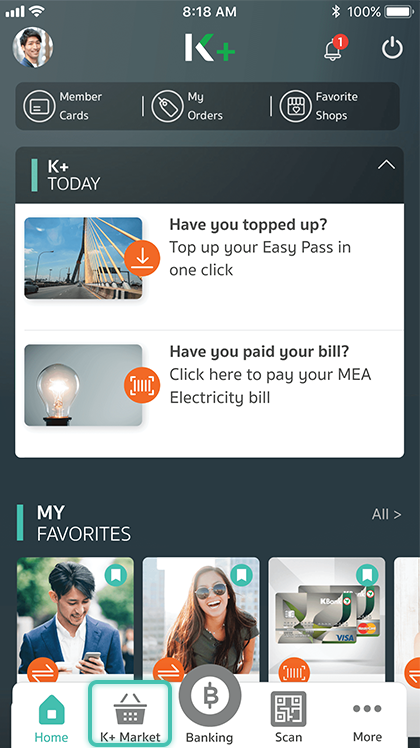
Launch the application, and select “K+ Market”
2
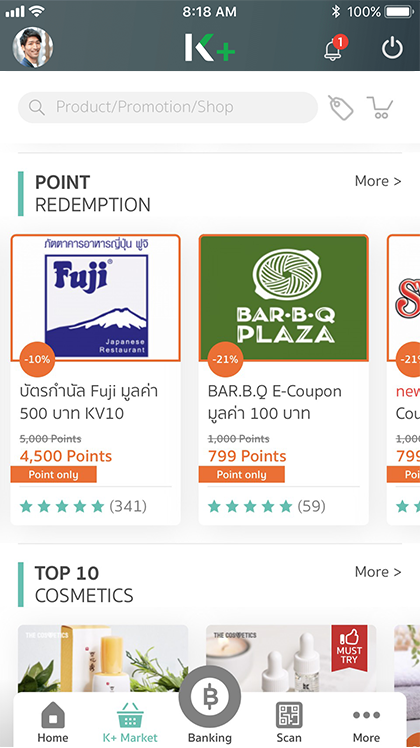
Swipe down to the “POINTS REDEMPTION” section, and press “More”
3

Select your desired product
4
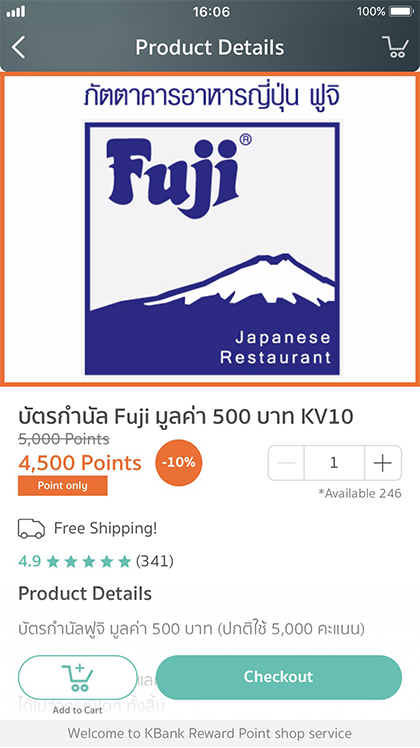
Review product details and press “Checkout”
5
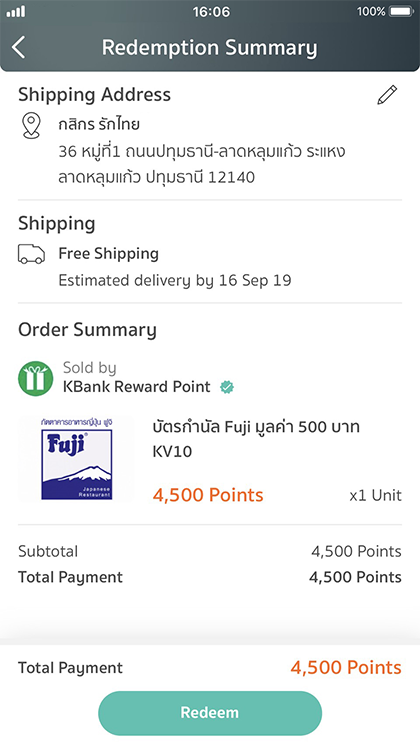
Review redemption details and press “Redeem”
6
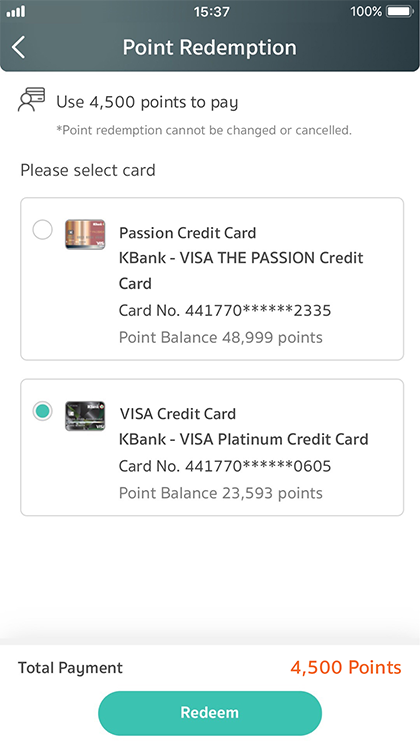
Select the credit card you wish to use to redeem
7
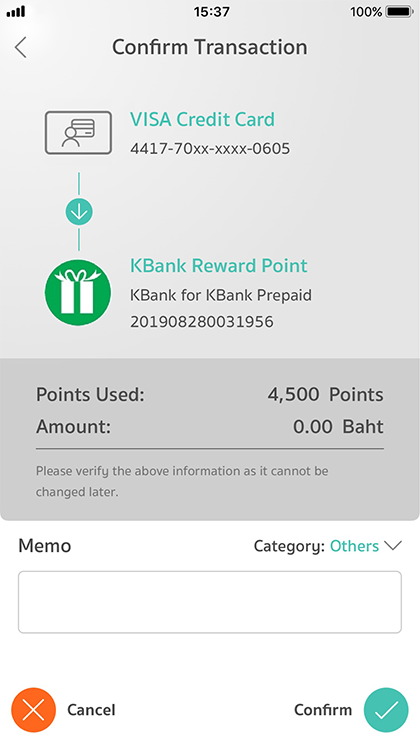
View payment detail and press “ NEXT”
8
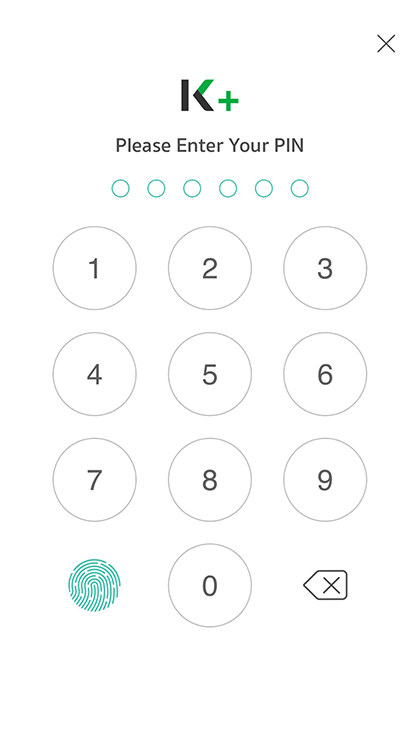
Enter your PIN
9