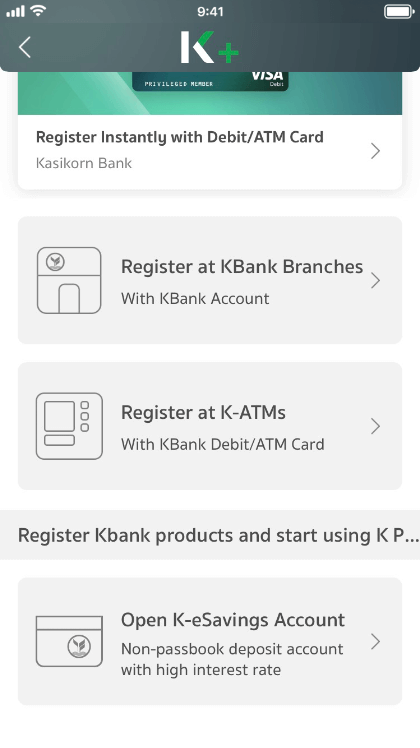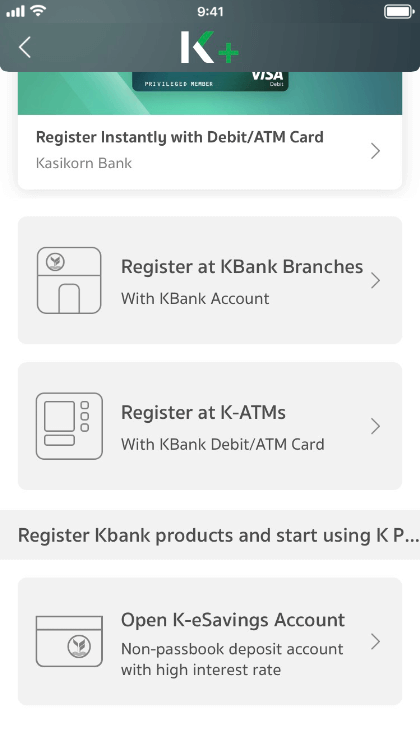Have No KBank Products
2
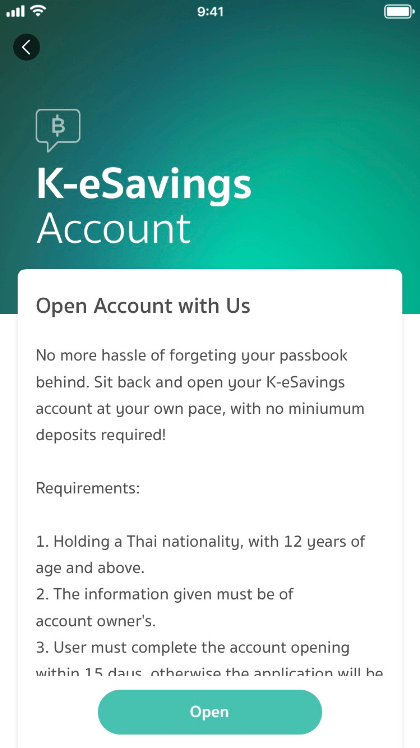
Read the guidelines and press “Open”
3
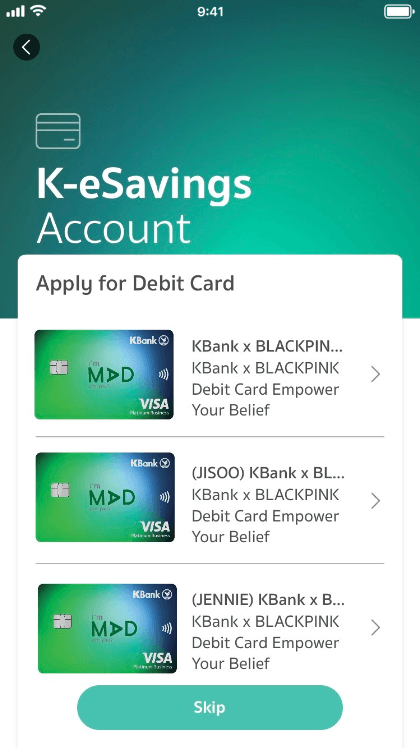
Please select a debit card if you wish to apply one. Otherwise, please press “Skip”
4
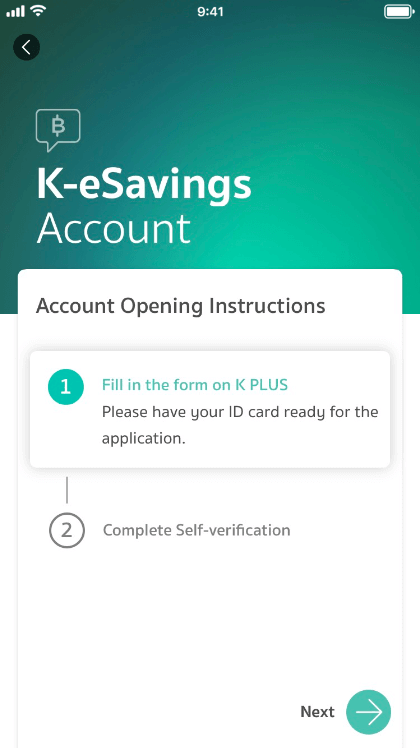
Prepare ID card and press “Next”
5
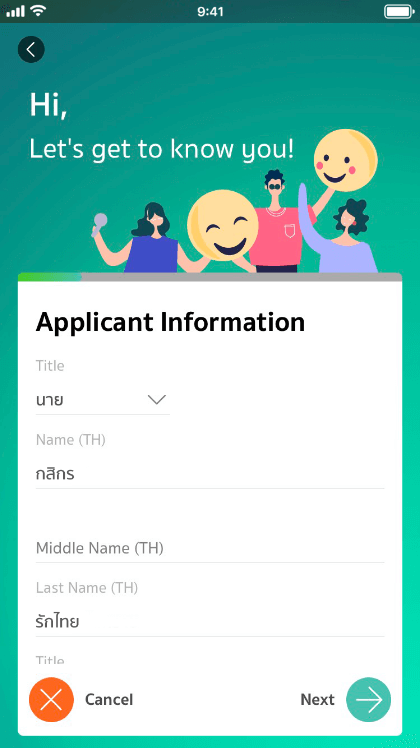
Enter personal information
6
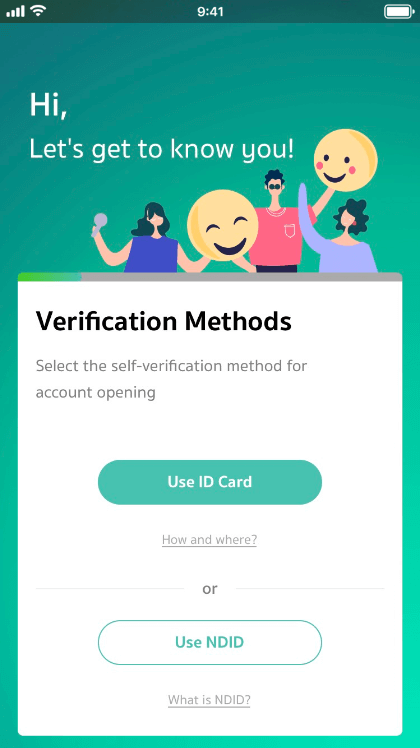
Select “Use ID Card” as
a self-verification method
7
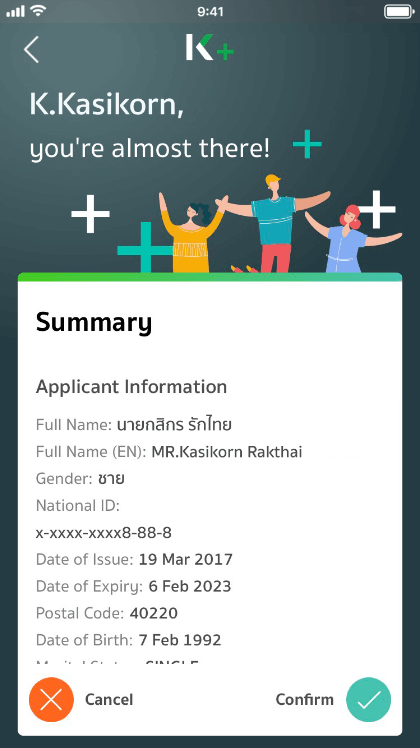
Review the information
summary and press “Next”
8
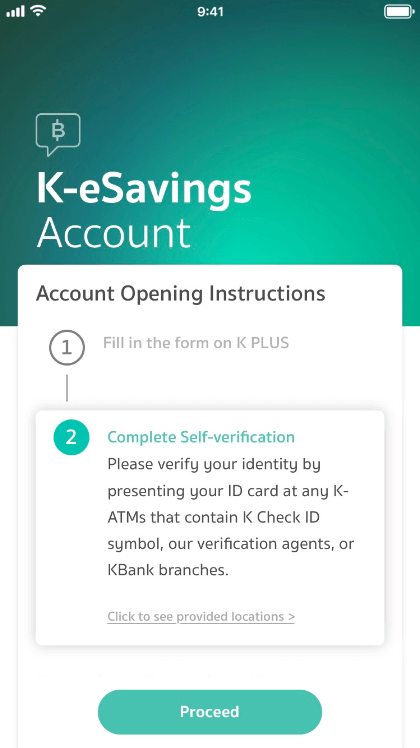
Bring ID card to verify your identity at:
1.KBank branches
2.K-ATMs with K CHECK ID symbol
3.Verification agents i.e. Big C, Mini Big C, Family Mart
9
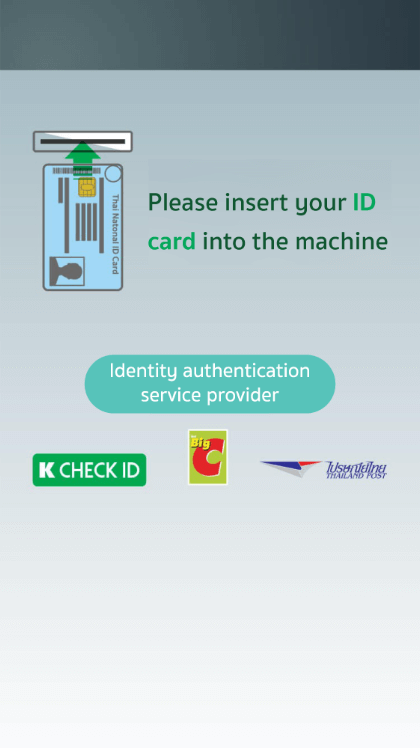
Insert ID card into the machine to
proceed self-verification.
10
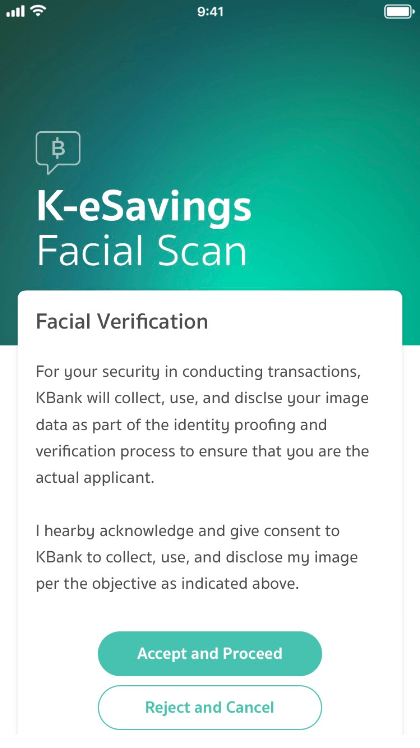
Read Facial Scan guidelines and
press “Accept and Proceed”
11
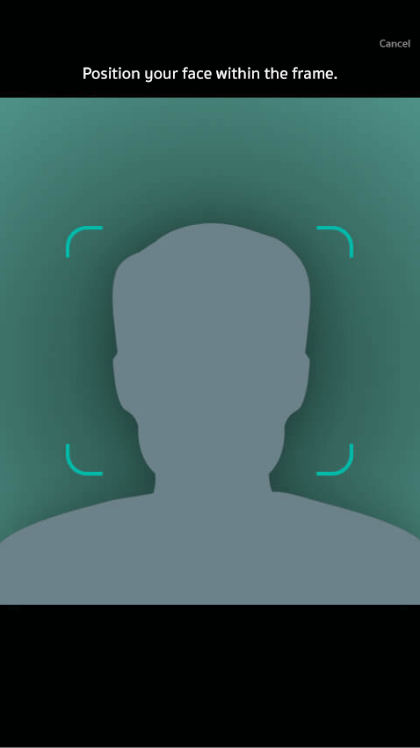
Complete facial scan as part of
the identity verification process.
12
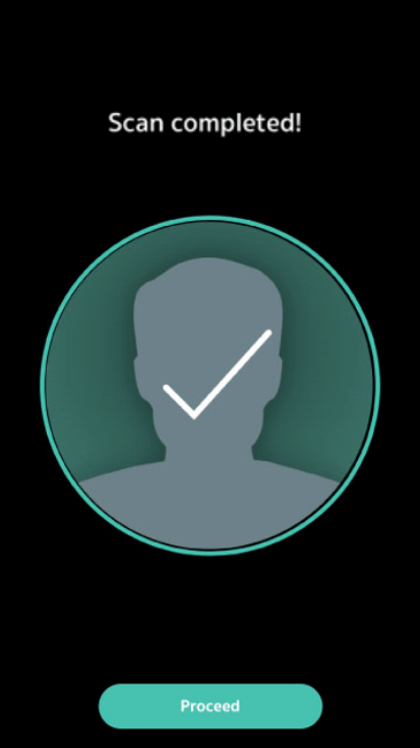
When completed Facial Scan,
press “Proceed”
13
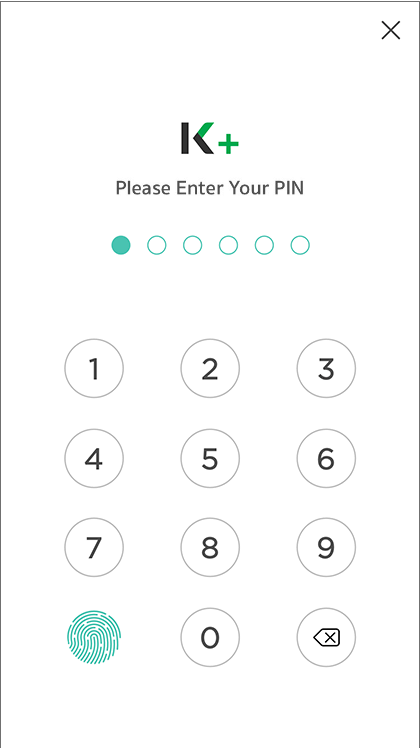
Set “PIN” and accept the
terms and conditions
14
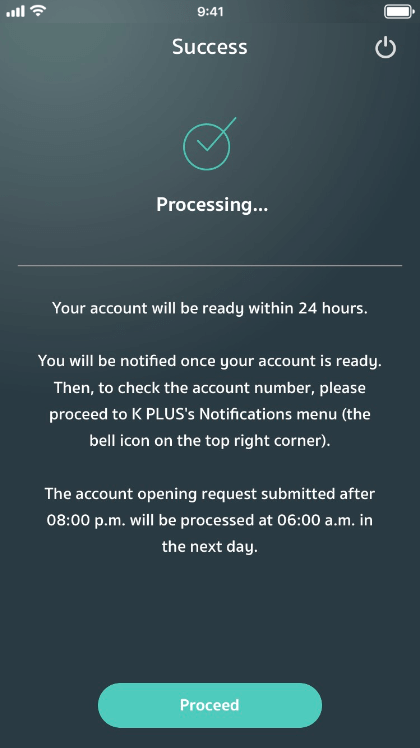
Your account opening request will be
processed and the result will be sent
via K PLUS notification and SMS.
15
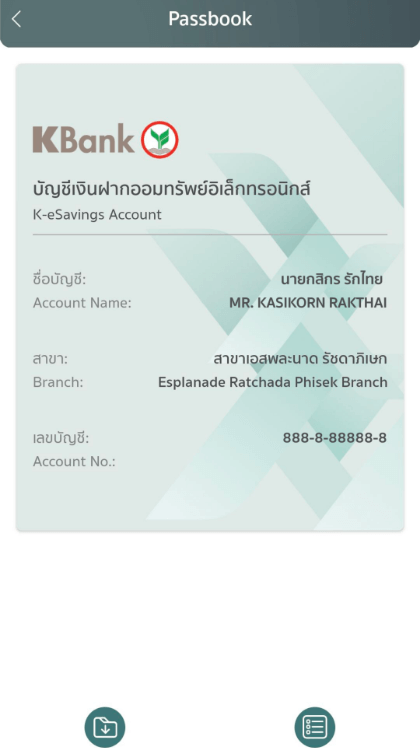
Your K-eSavings account passbook
can be viewed by pressing “Account
Setting” (gear icon), then pressing
virtual passbook
2
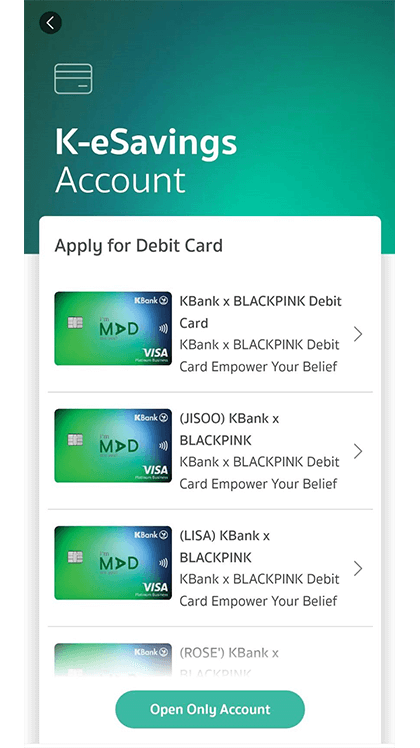
Please select a debit card if you wish to apply one. Otherwise, please press
“Open Only Account”
3
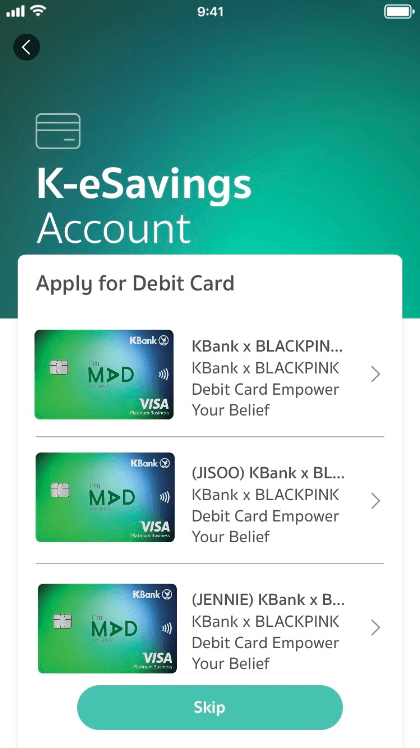
Please select a debit card if you wish to
apply one. Otherwise, please press “Skip”
4
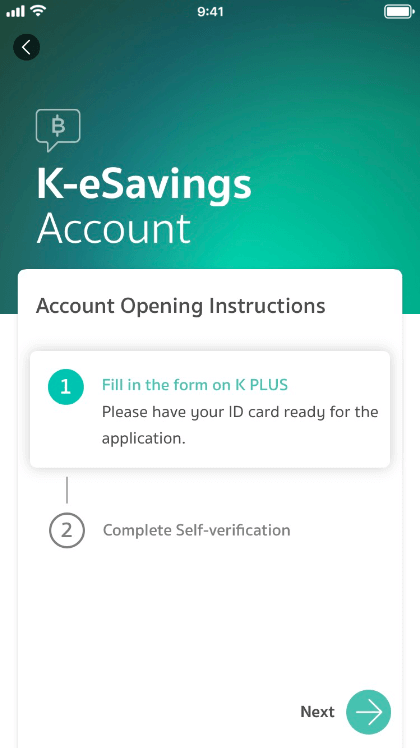
Prepare ID card and press “Next”
5
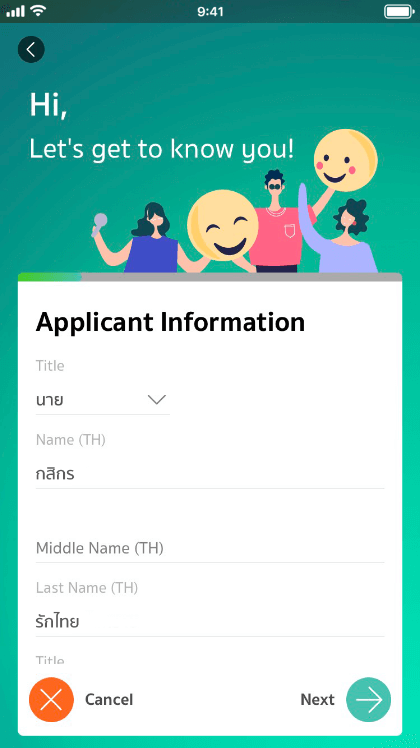
Enter personal information
6
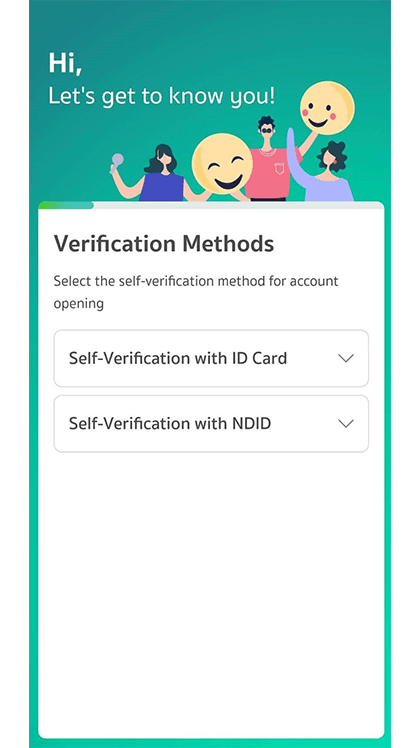
Select “Use NDID” as a
self-verification method
Notice : Please ensure you have any mobile banking on your mobile phone. You will be able to complete the account opening. Otherwise, Select “Cancel” and then select “Self-Verification with ID Card”
7
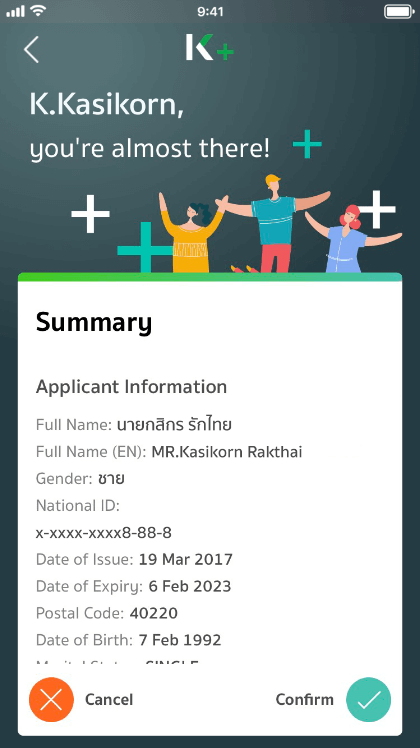
Review the information
summary and press “Next”
8
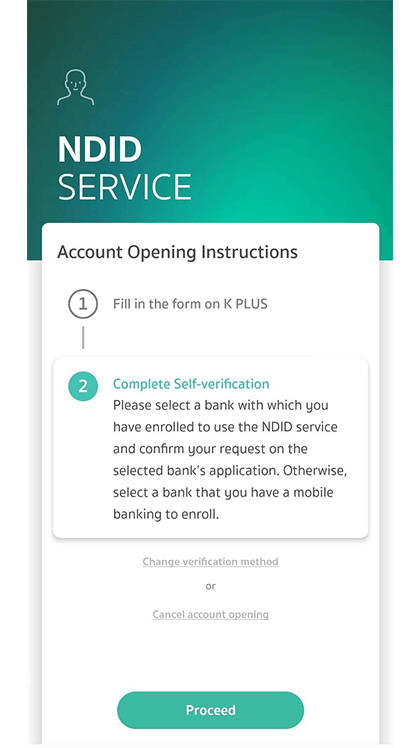
Press “Proceed”. Then, complete self-verification via NDID on an identity provider’s application. When completed, you will have to continue your application on K PLUS within 24
hours.
9
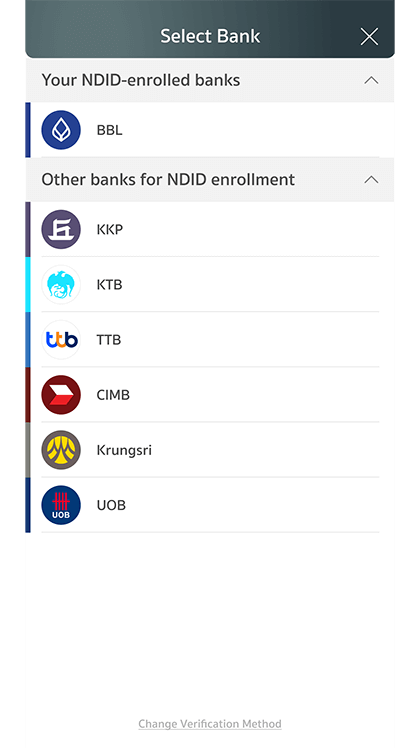
Suggest to select your enrolled NDID bank (Your enrolled-NDID bank tab) or select other bank that you have mobile banking for NDID enrollment
10
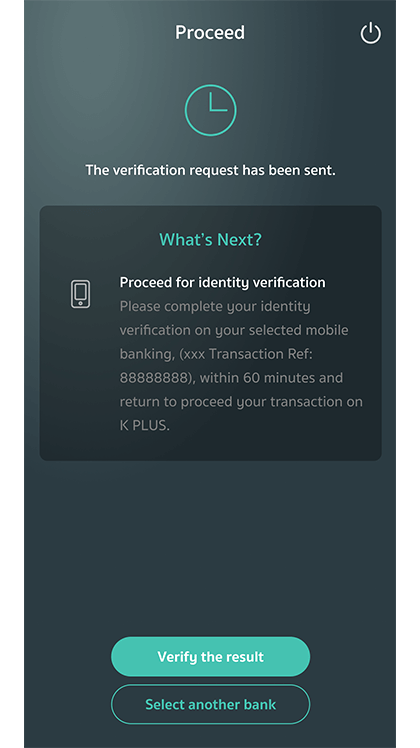
1) Complete your self-verification on the identity provider’s application within 60 minutes.
2) Once completed, press “Verify the result” on K PLUS.
11
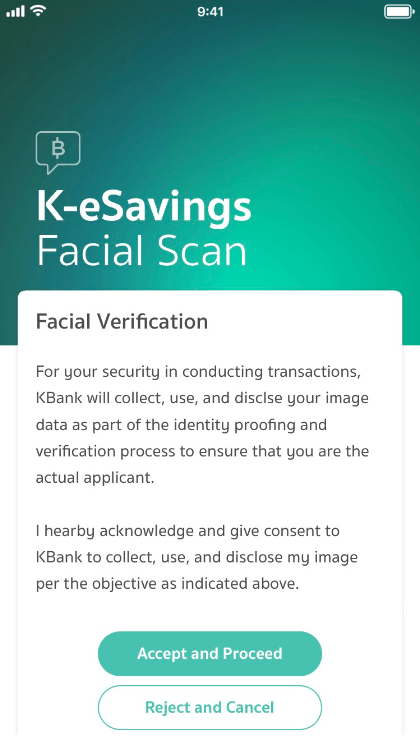
Complete facial scan as part of
the identity verification process.
12
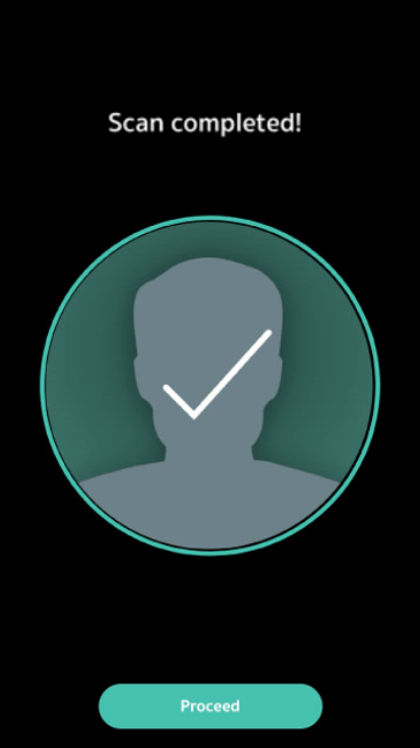
When completed Facial
Scan, press “Proceed”
13
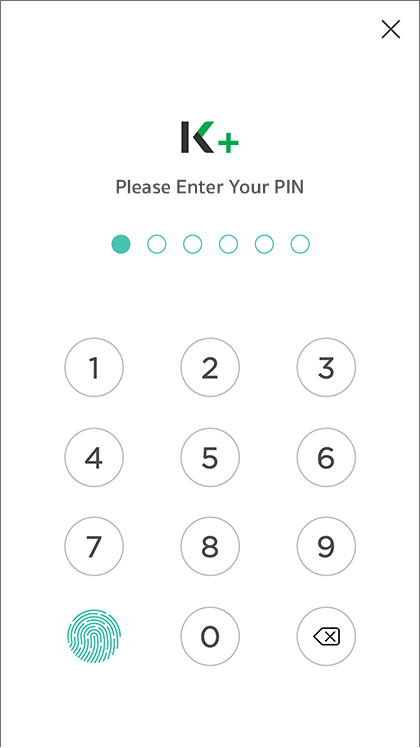
Set “PIN” and accept the
terms and conditions
14
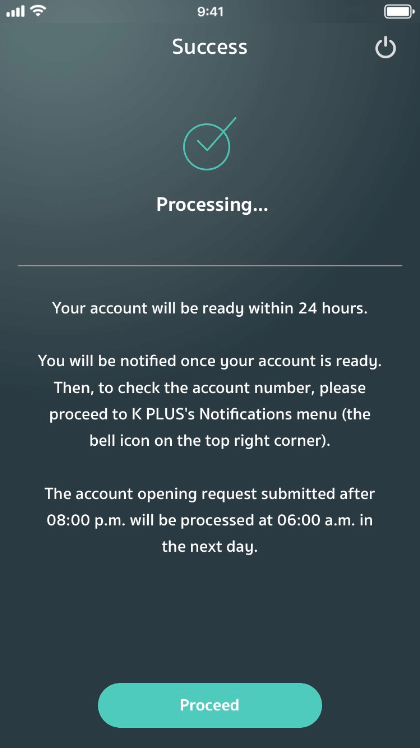
Your account opening request will be
processed and the result will be sent
via K PLUS notification and SMS.
15
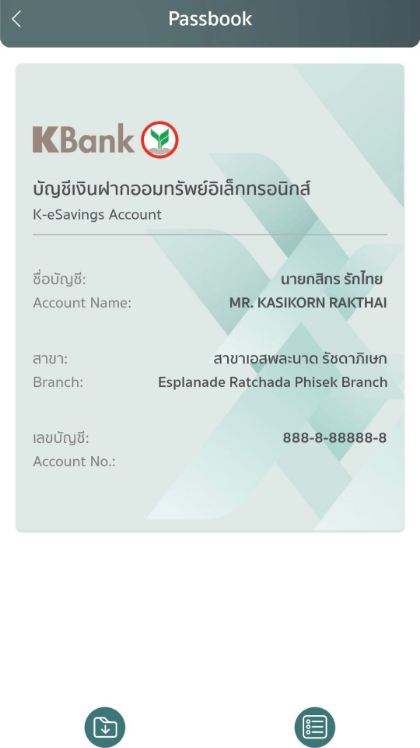
Your K-eSavings account passbook can be viewed by pressing “Account Setting” (gear icon), then pressing virtual passbook